Usc2017nsp
實踐大學聯網感測實作
開發環境This project is maintained by yazelin
第 06 週 (06/14) Server程式(MQTTClient)+MySQL資料庫(3)
滴水穿石,不是水多厲害,更不是石頭不厲害,而是時間太厲害。
- 建置MySQL資料表
- Server程式設計
建置MySQL資料表
依參考影片,重新建立log資料庫,建立sensor與alarm資料表及建立使用者
sensor資料表內有_AI(int)、Record_time(datetime)、Message(text)三個欄位
alarm資料表內也有_AI(int)、Record_time(datetime)、Message(text)三個欄位
- 參考影片
介面設計參考
以 第二週 完成的專案新增2個Label和2個DataGridView用來顯示sensor和alarm
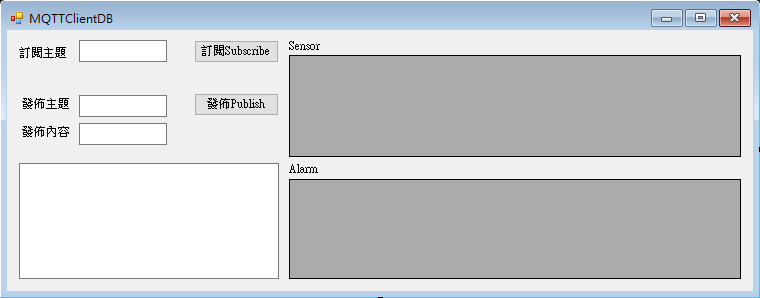
介面設計參考圖
Using MySQL 函式庫
請先確定完成 第五週 mysql-connector-net-6.9.9 安裝
並在專案中加入參考(Mysql.Data)後在程式碼中加入
// including the MySQL Library
using MySql.Data.MySqlClient;
Server程式設計
- Server程式步驟
- 與mosquitto連線(第二週) + 與MySQL連線(本週)
- 向mosquitto訂閱主題(第二週)
- 接收到主題與訊息時顯示於文字框(第二週) + 將資料存入MySQL及顯示於DataGridView中(本週)
- 向MySQL新增、查詢資料(本週)
- 當程式結束時與mosquitto中斷連線(第二週) + 與MySQL中斷連線(本週)
- <修改>連結MySQL資料庫 (請參考 第五週 程式做以下修改)
//在public partial class Form1 : Form { } 中加入下面2個宣告 delegate void UpdateDataGridViewCallback(string topic, string msg);//用來更新新增至MySQL的Callback //連線參數 (請依實際Mysql設定自行修改) //資料來源:本機localhost //port:3306 //選擇某個資料庫:log //使用者名稱:loguser,密碼:123 //建立MySQL連結參數 MySqlConnection connection = new MySqlConnection("datasource=localhost;port=3306;Initial Catalog='log';username=loguser;password=123"); //當視窗載入時觸發 private void Form1_Load(object sender, EventArgs e) { client = new MqttClient("localhost"); client.MqttMsgPublishReceived += client_MqttMsgPublishReceived; clientId = Guid.NewGuid().ToString(); client.Connect(clientId); //===NEW=== connection.Open(); //與MySQL建立連線並使用log資料庫 SelectMySQL(connection, "sensor", dataGridView_sensor);// 查詢(log資料庫內的)sensor資料表 SelectMySQL(connection, "alarm", dataGridView_alarm);// 查詢(log資料庫內的)alarm資料表 //訂閱訊息主題與異常紀錄主題(在Load時就訂閱所以不必再用輸入文字框來訂閱(Sensor、Alarm)主題) client.Subscribe(new string[] { "Sensor", "Alarm" }, new byte[] { 0, 0 }); // we need arrays as parameters because we can subscribe to different topics with one call SetText("");//先將RecText.TextBox清空 //===NEW=== } - <修改>查詢資料表的方法 (請參考 第五週 程式)
//查詢某一個資料表的方法 private void SelectMySQL(MySqlConnection connection, string tablename, DataGridView datagrid) { //從 MYSQL 中查詢資料並於 dataGridView 中顯示 //查詢資料表的select語法 string sql = "SELECT * FROM " + tablename + " ORDER BY _AI DESC LIMIT 5"; //在記憶體建立新的table空白表格 DataTable table = new DataTable(); //MySqlDataAdapter類別用connection去查詢MySQL的資料 MySqlDataAdapter adapter = new MySqlDataAdapter(sql, connection); //查詢後的adapter填入table adapter.Fill(table); //table顯示在dataGridView的DataSource datagrid.DataSource = table; //dataGridView欄位依照內容長短調整欄寬 datagrid.AutoSizeColumnsMode = DataGridViewAutoSizeColumnsMode.Fill; } - <修改>新增資料至某個資料表的方法 (請參考 第五週 程式)
//新增Message資料至某個資料表的方法 private void Insert(MySqlConnection connection, string tablename, string message) { String Record_time;//紀錄資料加入的時間 Record_time = String.Format("{0:yyyy/MM/dd HH:mm:ss}", DateTime.Now); string sql = "INSERT INTO " + tablename + "(Record_time,Message) VALUES('" + Record_time + "','" + message + "')"; MySqlCommand command = new MySqlCommand(sql, connection); command.ExecuteNonQuery();//執行SQL } - <新增>UpdateDataGridView (請參考 第二週 不同執行緒更新UI的方式(SetText)撰寫新的程式碼如下)
//當兩個不同執行緒上需要更新數值(UI執行緒)時的處理 private void UpdateDataGridView(string topic, string message) { // we need this construction because the receiving code in the library and the UI with DataGridView run on different threads if (this.InvokeRequired) { //如果需要Invoke //設定CallBack,Invoke UpdateDataGridViewCallback d = new UpdateDataGridViewCallback(UpdateDataGridView); this.Invoke(d, new object[] { topic, message }); } else { //若不需要Invoke直接新增至MySQL //新增資料至主題對應的資料表 Insert(connection, topic, message); //查詢主題對應的資料表 SelectMySQL(connection, topic, (DataGridView)this.Controls.Find("dataGridView_"+topic, true)[0]); } } - <修改>當收到主題後的對應動作 (以 第二週 的程式新增以下幾行)
// this code runs when a message was received void client_MqttMsgPublishReceived(object sender, MqttMsgPublishEventArgs e) { string ReceivedMessage = Encoding.UTF8.GetString(e.Message); // we need this construction because the receiving code in the library and the UI with textbox run on different threads SetText(ReceivedMessage); //===NEW=== string ReceivedTopic = e.Topic.ToLower();//收到的主題轉成小寫 // we need this construction because the receiving code in the library and the UI with DataGridView run on different threads //將主題與訊息寫進datagridview框內,但因為MQTT接收的執行緒與UI執行緒不同,我們需要呼叫自訂的UpdateDataGridView函式做些處理 UpdateDataGridView(ReceivedTopic, ReceivedMessage); //===NEW=== } - <修改>當關閉程式時與Mysql中斷連線
//當視窗關閉時 private void Form1_FormClosing(object sender, FormClosingEventArgs e) { client.Disconnect();//與MQTTServer(mosquitto) 中斷連線 //===NEW=== connection.Close(); //與MySQL 中斷連線 //===NEW=== } - 注意有坑
- Mysql的帳號密碼
- 元件名稱
- 參考影片
作業
將課堂做完的成果錄影後貼至FB社團內
備註