Usc2017nsp
實踐大學聯網感測實作
開發環境This project is maintained by yazelin
第 02 週 (05/17) MQTT Subscribe/Publish 程式設計 (3)
一日之所需 百工斯為備
- M2Mqtt函式庫安裝
- 訂閱者程式設計
- 發佈者程式設計
M2Mqtt函式庫安裝
- 用VS2015開啟Windows form新專案
- 開啟 工具/NuGet封裝管理員/套件管理器主控台
- 於套件管理器主控台貼上安裝指令:Install-Package M2Mqtt
介面設計參考
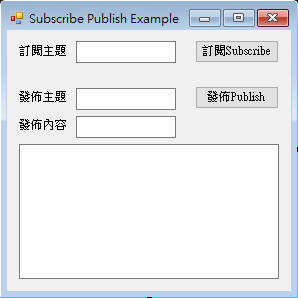
介面設計參考圖
using M2Mqtt 函式庫
// including the M2Mqtt Library
using uPLibrary.Networking.M2Mqtt;
using uPLibrary.Networking.M2Mqtt.Messages;訂閱者程式設計
- 訂閱者步驟
- 與mosquitto連線
- 向mosquitto訂閱主題
- 接收到主題與訊息時的處理
- 當程式結束時與mosquitto斷開連線
- 連線到Broker(mosquitto)
在程式執行時自動連線至MQTT Server(也可設計成輸入IP後按下按鈕連接)//在public partial class Form1 : Form { } 中加入下面3個宣告 delegate void SetTextCallback(string text);//用來更新UIText 的Callback MqttClient client;//MqttClient string clientId;//連線時所用的ClientID //當視窗載入時觸發 private void Form1_Load(object sender, EventArgs e) { client = new MqttClient("localhost");//MQTTServer在本機 client.MqttMsgPublishReceived += client_MqttMsgPublishReceived;//當接收到訊息時處理函式 clientId = Guid.NewGuid().ToString();//取得唯一碼 client.Connect(clientId);//建立連線 } - 訂閱主題
輸入主題名稱後按下訂閱按鈕進行訂閱//按下訂閱按鈕時觸發 private void btnSubscribe_Click(object sender, EventArgs e) { //若有輸入訂閱主題 if (txtTopicSubscribe.Text != "") { //自訂完整主題名稱 string Topic = "IoT/" + txtTopicSubscribe.Text + "/test"; //設定主題及傳送品質 0 ( 0, 1, 2 ) client.Subscribe(new string[] { Topic }, new byte[] { 0 }); // we need arrays as parameters because we can subscribe to different topics with one call //清空接收文字框 SetText(""); } else { MessageBox.Show("必需輸入訂閱主題!"); } } - 當收到主題後的對應動作
收到所訂閱的主題內容時顯示在內容文字框內// this code runs when a message was received void client_MqttMsgPublishReceived(object sender, MqttMsgPublishEventArgs e) { //收到的訊息內容以UTF8編碼 string ReceivedMessage = Encoding.UTF8.GetString(e.Message); // we need this construction because the receiving code in the library and the UI with textbox run on different threads //將訊息寫進接收訊息框內,但因為MQTT接收的執行緒與UI執行緒不同,我們需要呼叫自訂的SetText函式做些處理 SetText(ReceivedMessage); } //當不同執行緒在UI執行緒上需要更新數值時的處理 private void SetText(string text) { // we need this construction because the receiving code in the library and the UI with textbox run on different threads if (this.RecText.InvokeRequired) { //如果需要Invoke //設定CallBack,Invoke SetTextCallback d = new SetTextCallback(SetText); this.Invoke(d, new object[] { text }); } else { //若不需要Invoke直接設定其值 this.RecText.Text = text; } } - 當關閉程式時中斷連線
//當視窗關閉時 private void Form1_FormClosing(object sender, FormClosingEventArgs e) { client.Disconnect();//中斷連線 } - 提示-注意有坑
- 元件名稱
- 註冊事件
- 訂閱的主題名稱
- 參考影片
發佈者程式設計
- 發佈者步驟
- 與mosquitto連線
- 向mosquitto發佈主題及訊息
- 當程式結束時與mosquitto斷開連線
- 連線到Broker(mosquitto)(同訂閱者)
在程式執行時自動連線至MQTT Server(也可設計成輸入IP後按下按鈕連接) - 發送主題及內容
輸入要發佈的主題名稱及內容後按發佈按鈕進行發佈//按下發佈按鈕時觸發 private void btnPublish_Click(object sender, EventArgs e) { //若有輸入發佈主題 if (txtTopicPublish.Text != "") { //設定完整的發佈路徑 string Topic = "IoT/" + txtTopicPublish.Text + "/test"; //發佈主題、內容及設定傳送品質 QoS 0 ( 0, 1, 2 ) client.Publish(Topic, Encoding.UTF8.GetBytes(txtPublish.Text), MqttMsgBase.QOS_LEVEL_AT_MOST_ONCE, true); } else { MessageBox.Show("必需輸入發佈主題!"); } } - 當關閉程式時中斷連線(同訂閱者)
- 提示-注意有坑
- 元件名稱
- 註冊事件
- 發佈的主題名稱
- 參考影片
作業
將課堂做完的成果錄影後貼至FB社團內
備註