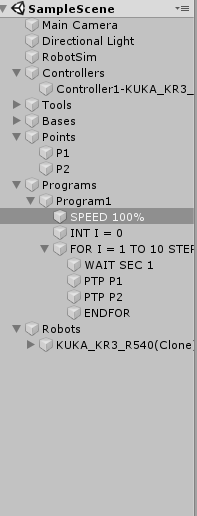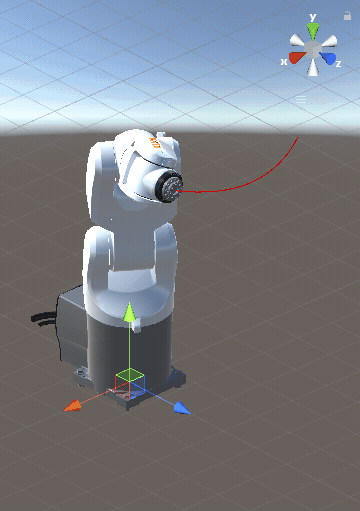Basic operation
Industrial Robot Introduction
6-axis Robots

Axis
- A1~A6

Space
- Base Space
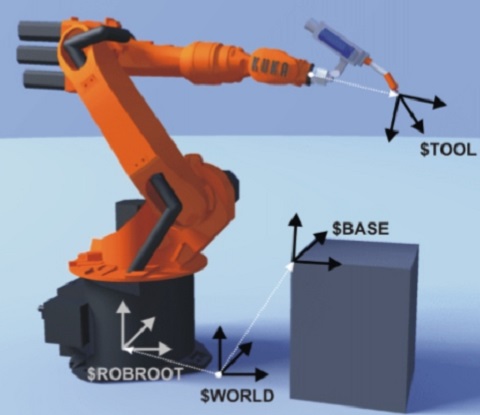
- Tool Space
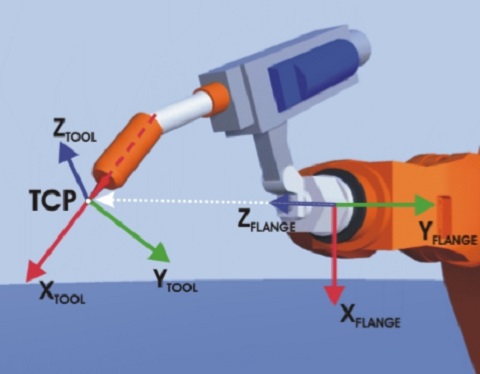
The basic concepts of robotics lon-line earning
- Embeded RobotSim simulation on WebPlaer
- RobotSim WebPlayer
- The basic concepts of robotics includes
- Coordinate systems
- WORLD
- BASE
- TOOL
- Jogging Mode
- Cartesian jogging with XYZ ABC according to the selected coordinate system
- Axis-specific jogging
- Motion type
- PTP
- LIN
- CIRC
- Axis Range Limitation
- A1~A6
- Teaching and Programing
- Teach several points to create a robot motion path
- Program robot running on the path repeatly by Loop function
- Coordinate systems
Basic operation
Download, installation and testing
Teaching, programing and simulation
- Reference media Link.
Adding a tool
- Reference media Link.
Select tool, base, robot and program
- Reference media Link.
RobotSim Programming
- Value
- Bool、Int、Float、String
- Set、Add、Sub、Mut、Div
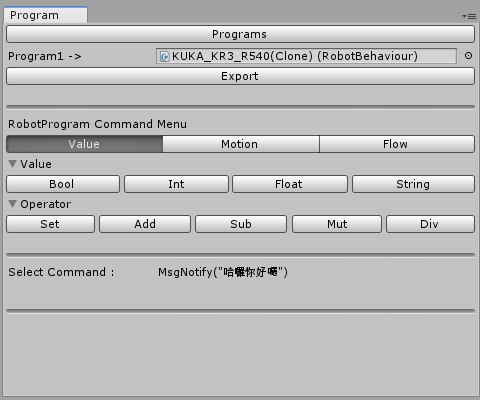
- Motion
- Base、Tool、Speed
- PTP 、LIN、CIRC
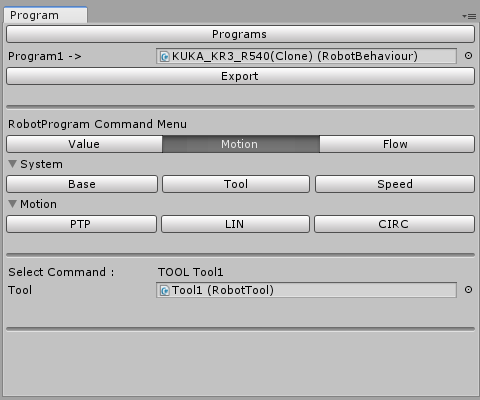
- Flow
- Loop、For-Loop、Wait Time
- If-Else、While、Switch-Case
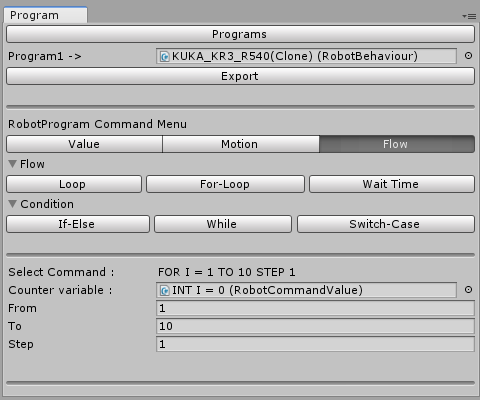
Excises
- import RobotSim download page
- start Robot window、Program window、Controller window
- Add a empty space scene
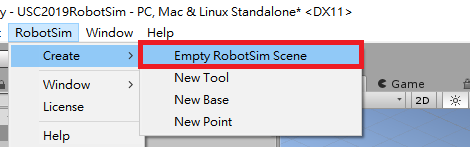
- Select a Robot
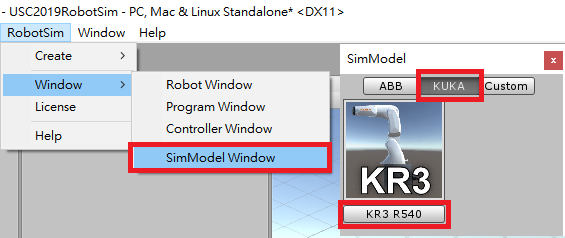
- Select a Program
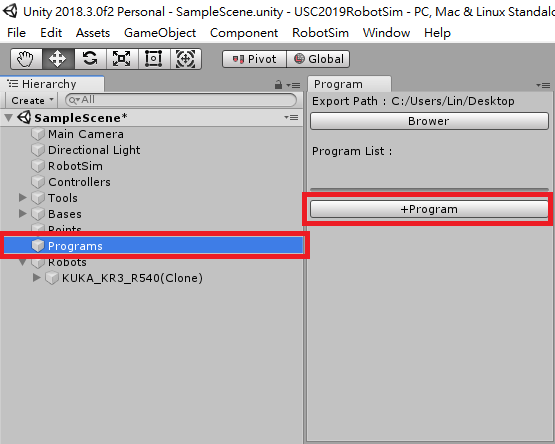
- Select Controller
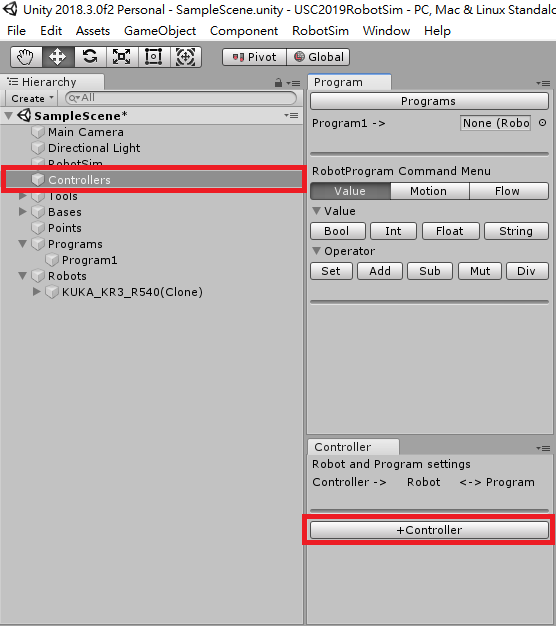
- Link Robot、Controller、Program
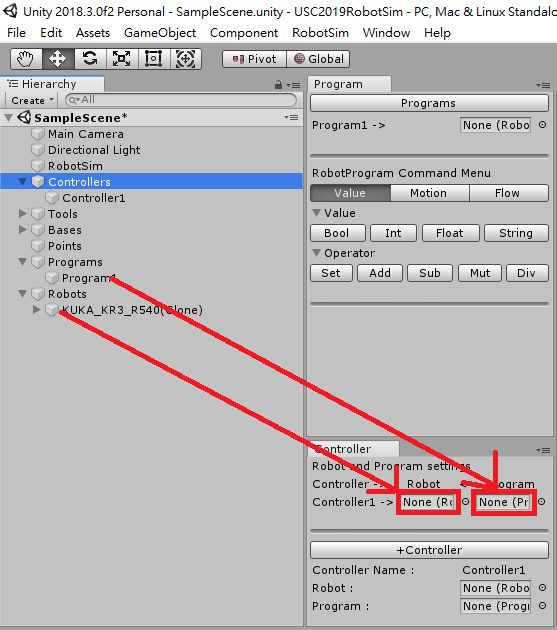
- Set up main camera
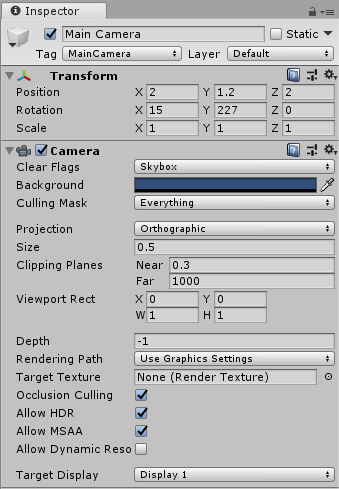
- Add point #1 and point #2.
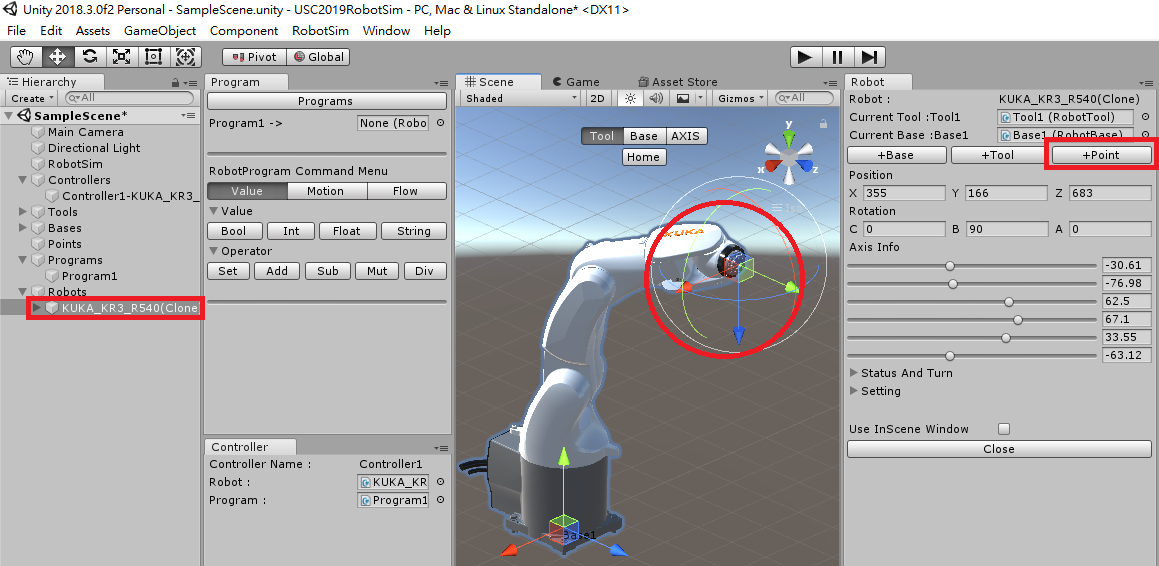
- Add motion type: PTP、LIN
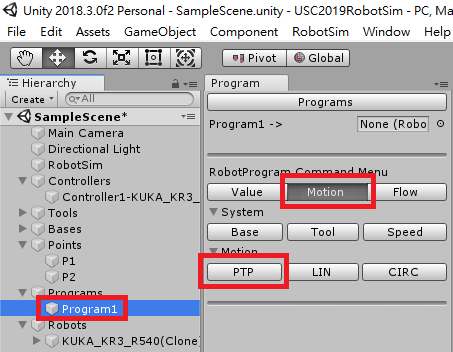
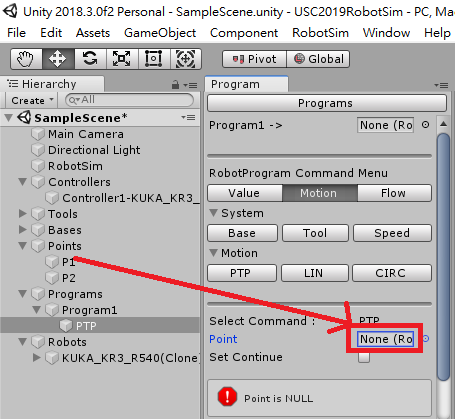
- Set up parameters、using FOR-LOOP for flow control
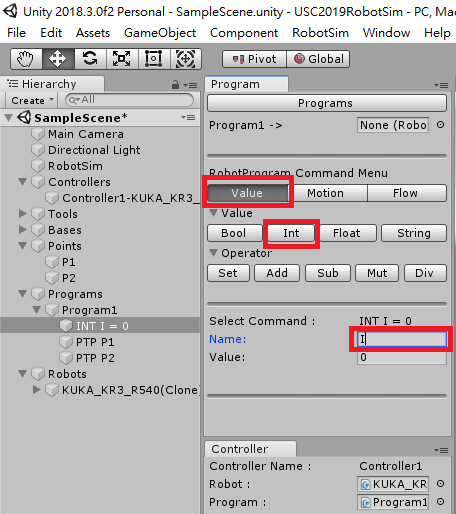
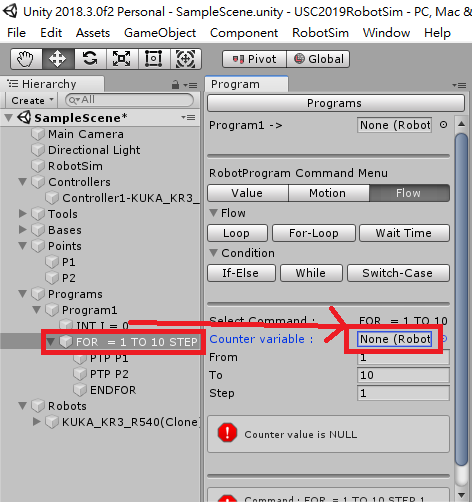
- Set up SPEED、add WAIT SEC
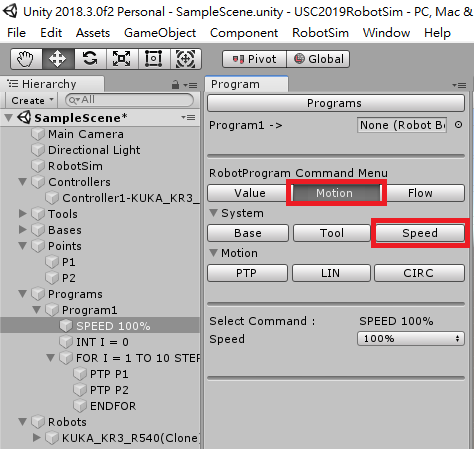
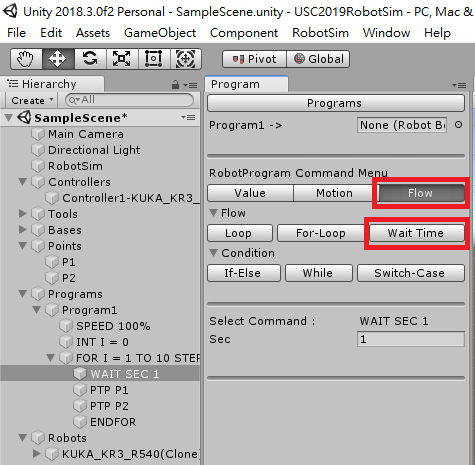
Outputs